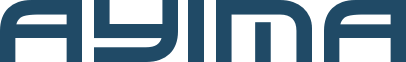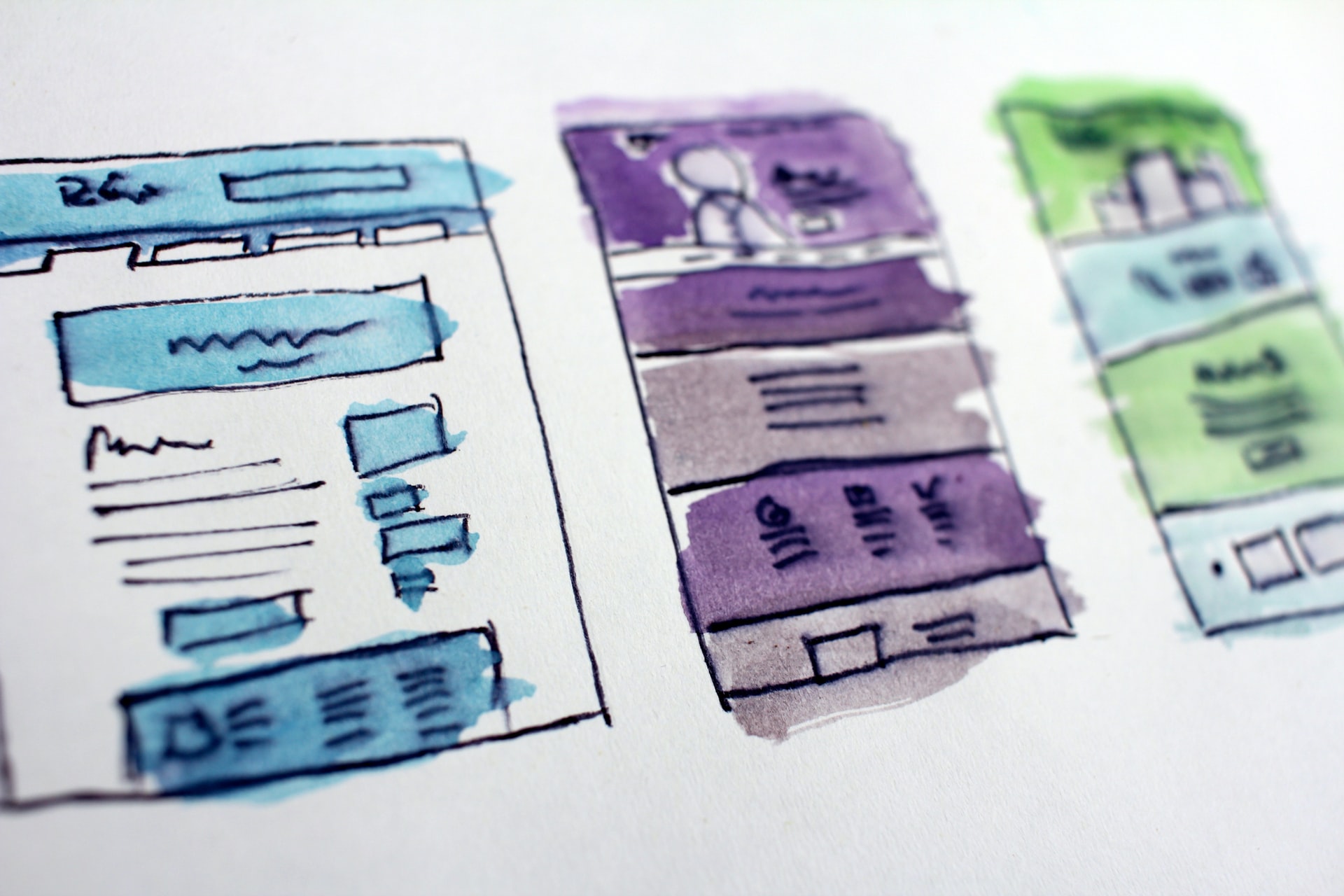Why you need to think about content design

Imagine walking into the supermarket on the hunt for some milk, but the layout is all over the place; you’re rummaging down the aisles but there’s no order or logic anywhere… you see bunches of flowers sold in the bakery, dog food in the cereal aisle and when you finally do find the milk there is a long list of confusing instructions to follow before you can checkout. So you walk out of the shop empty-handed and try somewhere else.
Of course you do! That supermarket sounds super-weird. But this kind of bizarre, illogical user journey, although less common in physical stores, is all too common in the digital world.
Now that we’re in agreement that it’s frustrating when you can’t find what you’re looking for, or the words that lead you there are confusing, why aren’t you doing more to focus on the user journey to your products? Maybe these statistics will make you think twice about your investment in content and content design.
- 73% of people decide to buy something after reading the headline
- More than 65% don’t reach the bottom half of your page
- There are 13.9 million people living with a disability in the UK with a spending power of £249 billion a year. Read more about content accessibility here. It’s a real issue.
Source: Ted Nicholas – content consultant, Nielsen Norman Group, Scope/Family7 survey
What is content design and why is it important?
“Content design is answering a user need in the best way for the user to consume it. Content design is a way of thinking. It’s about using data and evidence to give the audience what they need, at the time they need it and in a way they expect,” says Sarah Richards of Content Design London.
Forget picking a keyword that has the best search volume and drafting a blog on it “just because.” Does it add value to the user? Is it what they want or need? Words are pretty much useless on their own, but when you team them with data and insight, consideration of the user’s experience, and a sprinkling of logic, you’ll be on the right track.
Your content doesn’t have to be just words either. If the research tells you the user would engage better with video content or an infographic, then do that instead.
If you want to improve engagement and stop your users going elsewhere, you need to make your content work smarter, and that’s where content design comes in.
Content is all too often shoehorned into website design, or it’s written with little research or thought about the user-intent. We need to change that.
Content design is all about strategy. Content that fulfils user needs, reduces the number of steps they need to take, keeps things succinct and pushes them down the funnel (and ultimately) into the end goal – be it a transaction or a sign-up to a service.
7 ways to approach content design
Content design isn’t just a fancy buzzword or technique that’s going to transform your content on its own; it’s a whole new way to think about content. Here are seven examples and approaches to describe that thought process in more detail.
1. Do your research
The discovery phase. This is where you dig into all the data points and join them together to build a proper picture of your user needs.
Answer questions such as who your audience is, what channels they use, what their needs and wants are, the language they use, etc. Begin with keyword research and competitor analysis and go on to utilise tools and data sets such as (but not limited to):
- Google Analytics: great for gauging your best performing content
- Google Search Console: best for determining search language used to find your webpages
- Google Trends: to understand increases/decreases in search behaviour for particular keywords across a certain time period
- Social Media Insights: understand your demographic data, and content that was most engaged with
- Desk research: check out competitor websites and social media with a focus on the language they use
- Ahrefs: look at competitor content performance – what are the most popular pages, for what keywords that your target audience may also be attracted to?
- Internal data: super useful to build a picture of your user persona.
User or search intent is key here. That’s why integration with your SEO team is so important. Look at search data and interpret the way people use search, so the needs of those users can be addressed in content and UX.
Analyse what kinds of words they use in passive intent to modify their search terms e.g. “woodland walks good for kids” infers they want information on the level of difficulty of the trail, how accessible it is, and if they are open during school holidays etc., rather than just a list of woodland walks. By using the search volume data on those key phrases it can help prioritise and plan content that is better targeted and has the most opportunity for ranking, which improves your return on investment.
2. Problem solve
What information is required for a user to solve their query or issue? What do they need to know, and what do you as a brand need them to know?
For example, when writing a practical article for a plumbing brand, the content needs to not only answer the question or keyphrase but guide the user.
There is a big difference in search or user intent between broader terms such as “plumbing problems” versus long-tail terms such as “how to unblock a toilet”. Long tail “how-to” searches can help to provide more tailored information to a user, whilst building the authority of the brand. Whereas broader terms such as “plumbing problems” encompasses a range of intent and unknowns, from those looking to hire a professional plumber, to those with numerous plumbing problems they want a detailed DIY fix for.
For the “how-to” guide, continue to drill-down to a user’s wants and needs.The user may want the answer to the search query “how to unblock a toilet”, theoretically that could be answered simply “with a plunger”.
However, what the user needs is a step-by-step guide to practically unblock the toilet, that covers all scenarios they might not type in that initial search. Answer their needs clearly in the title, meta description, opening paragraph, anchor text etc. In the context of this example this might include instructions for using a plunger and creating a vacuum, unblocking a toilet without a plunger, how to stop the toilet overflowing and adding visual aids such as diagrams, or a video. As a brand, you can help push them down the funnel by including a CTA for plumbing services, so if they need that extra assistance after trying it themselves, they know you’re there.
3. Fit into their journey
Think about the order your users need to view information to add the most value. How can you make that information hold the most meaning, be the most relevant, and the most useful? That means thinking about the user journey, the order and structure of content on a page and where that page sits on the website (information architecture). Hiding information in the wrong place can be so frustrating, especially from an accessibility point of view. Why would you ever put the milk next to the frozen chips in a supermarket?
Understand your audience motivation – give them the information at the right point in their user journey. Where are they in the purchase funnel? What is their intent? You don’t want to stop someone on their way to the post-office before they enter the supermarket to tell them exactly where to find that milk. It’s too early; they’re not thinking about milk. They want to post a letter.
4. SEO and Content
Work with your SEO team, or SEO agency, at the right time. SEO expertise that’s brought in at the end to “add some keywords” to a page is a waste of time and talent. Use an integrated user-centred search strategy within your workflow.
Here are some tips:
- SEO tools can help you understand the user, and the insight is literally gold dust
- Involve your designers, developers, marketing and product managers from the start
- Bring the teams together. It will get you to the end goal a whole lot quicker.
5. Use the language your users use
Speak to your users, and don’t write for Google. It’s not about running around after traffic, it’s about quality, which coincidentally is at the top of Google’s list too.
Write to help your users. Tap into their emotion by using the right tone of voice and connect through relatable wording, a great example would be Gorgeous Blooms. Ask yourself what words will convey the message in the most comprehensive and succinct way. Users don’t have all day. They just want the answer.
6. Be consistent
Consistent messaging in the user journey helps the user ride along in a happy little bubble. Connect with marketing, CRM, PR, social and any other part of your brand talking to your audience so the journey from tweet, through to blog post, through to product page is as seamless as possible.
7. Iterate
Test it, try it, change it, rewrite it, critique it. A piece of content that is regularly scrutinised and thought about from all angles is a good piece of content. Users are constantly changing, and your content should adapt with them.
At Ayima, we take time to understand your unique needs and content issues. In doing so, we create a bespoke strategy to approach those issues, and we work in collaboration with you and your team to find a solution. We don’t just deliver a word-count to you, either. All of our content is written and briefed by an expert with content design in mind. Plus, our natural integration with the SEO team levels up your content to work smarter, for a better return. Get in touch with [email protected] if you’d like to hear more.