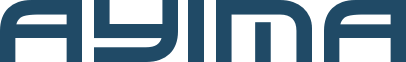How to calculate a PPC budget in 6 steps
Calculating a budget for Pay Per Click (PPC) is a slightly different task from budgeting for other paid media channels. This is because PPC budgets rely upon demand: Spend depends on searches. To determine how much to budget for PPC, you must also determine both the demand and the natural seasonality. We’ll show you exactly how to plan what to spend on PPC each month in six simple steps.
There are a few different scenarios in which you may have to calculate PPC budgets.
We’ve produced a guide to each of these scenarios for you. You can jump straight to each section. These are:
- Starting from scratch – How to calculate a PPC budget with little to no historical PPC data
- Based on historical data – If you already have your accounts live, forecasting PPC spending based on historical data
- How to calculate a PPC budget for a specific target goal – If you have a set number of leads per month)
The first two broadly follow a similar process. You will just get your data from different sources. But, having a specific target goal requires you to approach budgeting a little differently.
We’ve also made a PPC budget calculator tool and template for you. This makes the process easy, and also provides a number of handy visualizations, like the one below.
We recommend working through this template as you read this piece.
If you want to start more from a wider marketing perspective, we’ve also built a digital marketing strategy template. If PPC is just one part of your wider plans, this should be another great resource for you. We make templates like this, and much more, free within Ayima Insights Club.
How much should you spend on PPC?
PPC is, like all marketing, an investment. The short answer is therefore that you should spend as much on PPC as you can whilst remaining profitable.
There are two key factors for how much you should spend on PPC campaigns:
- Search demand – Your spend will depend on the amount of searches your target search terms (keywords) generate.
- Returns – Investment in PPC is very scalable, but it is also subject to the law of diminishing returns.
The first factor will start to really impact you if you are looking to target a hyper-niche area that very few people are searching for.
The second factor is worth expanding upon, as it is often the crucial one.
This question is typically asked by small businesses getting started on PPC.
The answer, in this case, is that you could look to start your PPC budget small to test and expand out from there.
By getting a read on demand and performance, you can begin to test the opportunity and whether you can expand.
You can start with as small a daily spend as you want: There is no minimum budget.
But, you should also try to invest enough into the channel to get an accurate assessment of performance.
In practice, this means two things:
- Invest enough to set up your PPC properly. Good execution is a major factor in PPC, as with many things, poorly-built campaigns will probably not do well. Make sure that you invest enough time or enough money to get help with PPC.
- Invest enough to give Google’s bidding algorithms a chance to work. Algorithms work better with more data. If you only get two clicks per day, this is not enough for Google to learn from. Your minimum really depends on your business and so many other factors. But, I’d recommend as a rough rule of thumb that you want to provide enough budget for at least 15 conversions per month. Take a look at how to calculate a PPC budget for a specific target goal to learn how to do this.
From this minimum, you can look to expand out based on profitability (and we do recommend that you bid to profit)
PPC is subject to the law of diminishing returns. Your campaigns will likely become less profitable after a certain point.
This is because you will likely have started out with the most promising keywords. As you look to expand your spend, you will gradually target less relevant, or less commercial search terms, and expand into broader audiences. This reduces conversion rates and begins to reduce your profitability. This is a natural cap to how much you should spend.
How to calculate a PPC budget
We have six simple steps for calculating a budget for PPC:
1. Identify your target keywords
To start crafting your PPC budget, first identify what terms you want to bid on.
There are a number of potential sources for this.
If you have Google Search Console set up on your site, you could look at what organic keywords you’re getting a lot of clicks on. Start by bidding on those that have commercial intent.
You could research potential targets using your competitor’s keyword data using a platform such as Semrush, and selecting keywords relevant to you.
If you don’t have any data (or you don’t have access), you could brainstorm good commercial keywords for your business.
To do this, just answer the following questions: “What things would my potential customers Google to which I want to be the answer?”
2. Identify search volumes
Once you have a list of keywords, you should look to estimate how many searches they get.
You can do this using Google’s keyword planner.
This is available for free if you have set up a Google Ads Account.
Another good free tool is the Keywords Everywhere plugin for Chrome.
There are also a number of paid tools to research monthly keyword volumes, such as Semrush, Moz or ahrefs.
Whatever tool you use, bear in mind that the volumes they provide are just estimates. They are often inaccurate and mainly exist for indicative purposes.
We estimate that Google Keyword Planner usually under-forecasts keyword search volumes for a portfolio by about 42%.
So, always add a decent chunk to your total. Adding 42% is a good place to start.
Secondly, platforms often say that terms have 0 search volume. This is typically shorthand for “this term is searched for, but not that often”.
Keywords that are made up of three or more words are called “long-tail keywords” in the industry. They are still very much worth targeting, but in some instances may be lower search volume.
According to ahrefs, 95% of all search keywords get 10 searches or fewer. So, a large number of searches are still available through long-tail keywords.
These terms also tend to be much more specific, so they can have amazing granular intent for your product or service.
Our Senior SEO Manager, Paola Didonè did a great talk at Brighton SEO on the benefits of targeting long-tail keywords.
To cut a long story short, don’t take search volumes as scripture.
If you have now got monthly search volumes, remember to translate these into annual search volumes before you move on to the next step.
3. Estimate your cost per click
Now we’re starting to get there with our PPC budget. The next step is estimating cost-per-click (CPC).
Tools like Semrush and Keyword Planner will give you an estimated cost per click for PPC keywords. Again, take these figures with a pinch of salt.
These tools will also only provide an estimated cost-per-click for the more commonly searched keywords.
If you do not have these tools, an alternative is to find and use a benchmark cost-per-click.
Cost-per-clicks differ significantly depending on the search term. We would recommend finding a benchmark from your specific industry to be more accurate. You can find a great resource on benchmarking by industry here.
We at Ayima use an internal database to calculate these metrics if we are researching for a client starting out on Google Ads. These are based on actual results from similar campaigns.
At this point, you should plug your stats into our PPC budget calculator template within the settings tab.
You now have a simple estimated annual PPC budget!
4. Add seasonality
Now that we have our annual budget, we can calculate our budget monthly.
You could simply divide your annual budget by 12.
But, demand for your product will likely change over the course of the year. For example, I’m not going to have many searches for suncream in the UK in mid-November (see below).
If no one is buying our product at a certain time, we don’t want to waste money paying for ads.
So, we want to add some seasonality to our budget.
You can source this data from either:
- Your website’s historic sales per month
- Or, if you don’t have this data, type a couple of your most promising keywords into Google Trends and select your market(s). You can download this data into Excel.
In both cases, try to go back five years or so if you have good enough datasets.
Calculate the total searches or conversions for each month of the year.
You should plug these into our PPC budget template within the ‘Seasonality’ tab, as seen below. This will do the hard work and factor seasonality into your budget for you.
If you feel more advanced, you could also manually add in some of your campaigns planned for this year.
For example, if you’re going to run a big Black Friday sales campaign, think about upweighting your budget.
We have added an “above the line” row to input these.
5. Calculate your likely returns from your PPC budget
Now you can estimate the likely returns from your PPC campaigns. You will also get your return on investment here.
This step helps to determine how much you should spend on PPC based on profitability.
Find two stats from the last year:
- Your website’s conversion rate
- Your average order value (AOV), if you are an ecommerce business. Or, your Customer Lifetime Value (CLTV) if you are not.
Even better, if you have enough data, you can calculate what these metrics are from Organic Search alone. This will be a much more like-for-like channel
Add these to your PPC budget calculator within the ‘Settings’ tab.
6. Sense-check your PPC budget
Nearly there. Finally, you should sense-check your PPC budget.
Is this budget affordable for you?
If you are doing this for a client, are they likely to accept this budget?
Take a look at the charts that we’ve included in your template. Do they look about right to you? You should be able to spot any outliers that might indicate small errors in how you have set it up.
If you have access to them, you could use competitor benchmarking tools such as Semrush to see if it’s roughly in the same range as your competitors.
If everything looks good, you have your PPC budget. Congratulations!
It might look something like this.
How to calculate a PPC budget from historic data
If you have already been running PPC campaigns, the process is very similar to that above, but your data sources are very different.
You can also take some more advanced steps within your PPC budget to improve performance.
This process takes five steps, and you can plug the data into our PPC budget template.
1. Select your target keywords
Calculating your PPC budget is a great chance to take a look at your current keyword roster.
Are there any additional keyword groups that you can test out that you are not currently bidding?
Similarly, take a look at what keywords you are targeting that might not be necessary. These might be poor-performing keyword groups. Or, you might look at your cannibalization of SEO. These are the keywords that would convert through SEO anyway even if you didn’t bid on them.
To do this, identify what PPC keywords you are bidding on where you are also ranking number one with SEO. Are these clicks that you also need to pay for? We have a guide on other ways to integrate PPC and SEO.
2. Calculate the impact of these changes on search volume and spends
Download your historical performance data. Segment this by month, or by day if you have enough data.
The further back you can safely go whilst maintaining accurate data, the better. You don’t want your data to be skewed by something that happened in one particular year.
Make sure that you are using a consistent time period. For example, if you download from 31st December to 1st December the previous year, you are effectively doubling your estimated December volume.
Calculate the impact of the changes you made in step one. What change does cutting your excess keywords make to your total clicks and spends?
Or, you might need to estimate the cost-per-clicks of your new additions, and merge it with your historical data.
You can follow the steps for how to calculate a PPC budget with no historical data to get these.
3. Add in seasonality
Group your data by month, and get your click and conversion volumes by month.
You can add these figures to the ‘Seasonality’ tab in our PPC Budget template.
Forecast Forge by Richard Fergie is an excellent tool for forecasting PPC budgets based on historical data. This plugs straight into your Google Sheets.
4. Factor in YoY changes
Once you have calculated this, you effectively have your baseline.
Now you should look to add in any seasonal above-the-line that you are running which might increase demand. For example, running TV ads in May is likely to push up your brand spends that month. The seasonality tab in our template has an “above-the-line” row where you can add manual adjustments.
You should also look to take into account the impact of inflation on both your costs and your returns. Particularly now, you don’t want your budget to be cut short because you didn’t take this guaranteed factor into account.
Likewise, factor in likely YoY improvements that you think you can make.
For example, take a look at annual trends in your site’s conversion rates and plan accordingly.
5. Sense check your budget
The final stage should always be to sense-check your numbers at the end.
Compare the topline stats that you have forecasted to your previous year’s performance. This will quickly show how achievable your PPC budget is.
Assess how realistic the budget is for your (or your client’s) cash flow, and prepare to answer questions about the business case.
How to calculate a PPC budget for a specific target goal
Often, you might have a specific target to determine your PPC budget.
For example, this situation often applies to lead generation campaigns. You (or your client) will have a maximum capacity for the number of leads that you can handle.
In these cases, you need to start from the end and work your way back.
Start by calculating what your end target is. For example, the maximum number of monthly leads that you can handle.
Then, assess your target keywords and identify an average cost-per-click. Or, you could use historical CPCs if you have history on Google Ads.
Then, calculate your conversion rates from traffic on site to whatever you have counted as being a ‘lead’.
For example, if you have 5,000 site visits per month, and PPC generates 100 sales calls, your Conversion Rate would be 2%
You can now plug your figures into the “Budget for specific target goals” tab, and the tool will output your target budget.
You can see an example of this below
Do you need support planning your PPC budget? Our PPC consultants are on hand if you’d like to get the most out of your Google Ads campaigns. Just get in touch with our friendly PPC team!