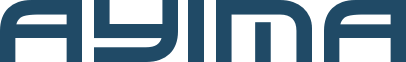The definitive guide to Google Job Search SEO
The staffing industry in the US is highly competitive, and nowadays the market is focused on providing this service through the ever-evolving channel of online search. Now it doesn’t matter whether you are a job-seeker or an employer, it’s likely you have personally experienced the annoyance of seeing irrelevant jobs, duplicate postings on job boards, or even getting totally lost when trying to navigate through a poorly structured website, only to finish your surfing session an hour later and no closer to what you were trying to accomplish in the beginning.
Google saw an opportunity to fix this and on June 20th of 2017, they launched a new platform called “Google for Jobs”, a jobs search engine (integrated with regular search results), currently available only in the US with the goal of simplifying the online job search process. You may be thinking that this new initiative would be fueling a competitive fire in the job search industry — Google versus job staffing companies — but that’s not the case. Google does not let employers posts jobs directly to the jobs search engine, and they will also not intervene in the application process once a job-seeker has found a job.
If you fall into the category of a job board site or staffing company, this is still a significant change and it’s essential you are able to properly optimize your job postings, otherwise you may find yourself ineligible to rank in Google Job Search, resulting in a potential loss of organic traffic to your competitors. Now is the time get ahead of the game and arm yourself with everything you need to know about Google Job Search and how you can effectively use SEO to get listed in those coveted top spots within the new jobs search engine. First, we need to take a step back and understand Google’s enriched search results.
What are Enriched Search Results?
Enriched search results are a subset of standard rich results, offering a more interactive and enhanced search experience. The new Google Job Search platform fits into this category, and results for job-related queries use two related items: a job listing item and a job details item that is defined below.
#1 Job Listing
Shown in an enhanced search result that previews the top three job listings which can be clicked to open further details. An example for “marketing jobs” is shown below.

#2 Job Detail
This is the drilled down, comprehensive description of a job listing that can be filtered further by things such as category, job title, city, date posted, company type, and even more. These features emulate those of a job search with a site. From this view, searchers are able to flip between job postings, re-adjust filters, and turn on email alerts without ever leaving Google. A link to continue to the application process on the site hosting the job posting is available through a “View on [Company Name]” button illustrated below. This is how Google Jobs will drive traffic to your site – learn more about how to track this.

#3 New Features
Google has reported that since their launch of job search, 60% more employers are showing jobs in search, connecting millions of people to new job opportunities – this makes sense, as many companies were quick to update their structured data markup when the platform launched. Google has also been collecting feedback on the user experience over the past months which led to the recent addition of some new features. A location filter can now be applied, narrowing the distance for jobs you are interested in from 2 miles to 200 miles or simply “anywhere”.

Job seekers are always interested in salary information but Google estimates over 85% of job postings in the US are missing this information today. To combat this lack of data, they have introduced an estimated salary range based on job title, location and employer with the data being sourced from places like Glassdoor, Payscale, LinkedIn (shown below).
There will also be a bookmark feature in the near future so users can save jobs right within Google Search to a “Saved Jobs” tab and access them across all their devices.
How Google Job Search Works
There are two ways to ensure your job postings are found by the Google Jobs search engine and making their way into the index. The first is via third party job sites that have integrated their content with them (LinkedIn, Monster, Glassdoor etc.) and the second is by pulling postings through websites that are using structured data markup in the HTML of job posting pages on their site.
After crawling and accumulating all job postings in the index, the next step is to categorize them. This is handled by machine learning-trained algorithms that sift through and evaluate which job postings are most relevant for job-related search queries. Users are then served these job postings in the SERPs, and if they want to continue the application process they are guided through to the respective job site of the posting. The process seems fairly straight forward, right? But the real question is, how do I rank in the top spots of Google Jobs so I’m getting users to my job postings, and ultimately applying on my site? In order to do that, we need to try and understand the algorithm making those ranking decisions.
Google Job Search Algorithm
There has yet to be any confirmation on ranking factors unique to the Google Job search engine algorithm, but there is a definitive overlap with a number of traditional ranking factors. We do know that job posting detail is certainly important because for jobs appearing on multiple sites, Google will link to the one with the most complete job posting. Although poor quality content still ranks (examples below), as the product evolves and the algorithms learn more, we will likely see job postings with little detail, poor formatting and typos pushed to the bottom, forcing companies to either improve their content or lose out on traffic.
Here are some examples of postings that will likely be pushed out of the top results:
Completely bare job posting with no content

No structure or formatting resulting in poor user experience

So, what makes a complete job posting? Providing answers to everything a job-seeker would expect to see and want to know before applying for the job. This would include things such as:
- Company overview
- Detailed description of the role
- Key responsibilities
- Required skills & knowledge
- Education requirements
- Experience requirements
- Salary information & job Benefits
- Deadline for applying
An example of a comprehensive job posting is below.

Another thing to make note of is that it’s likely not long before we start to see ads showing above organic job postings within Google Job Search (similar to Google Maps), so taking the time to create high-quality job posts will ensure you are well-positioned to continue to receive organic traffic despite this.
Five Must-Know Google Jobs SEO Guidelines
We can conclude that since Google Jobs is an enriched search feature, you are required to follow the enriched search quality guidelines in order to be eligible for ranking in the designated job search user interface. This is extremely important because the enriched search ranking algorithm can exclude an entire site from enriched results if it determines you are not meeting the quality bar.
Below are five guidelines for enriched search that every SEO needs to follow:
#1 Required Properties
Each enriched search type defines a required set of structured data properties. For job postings you need to include the following:
- @context
- @type
- datePosted
- description
- hiringOrganization
- jobLocation
- title
If any of the above items are missing, the job posting is ineligible to show in enriched search. It should also be noted that the recommended format of structured data by Google is JSON-LD. An example to show how these job listing properties look in this format is below.

#2 Completeness and Accuracy
The more information you can provide about the job posting, the better. In addition to the required structured data properties mentioned above, there are other properties which Google recommends to markup, which could provide a better user experience because of the additional information. Most importantly, users are able to filter by these additional structured markup properties. If, for example, you don’t include salary information and a user filters by salary, your job posting won’t be able to rank within that subset of search. Completeness in the information provided is one of the most important ranking signals for enriched search because of its positive effect on user experience. The full list of available job posting schema can be seen here.
#3 Relevant Data
Your marked-up data needs to be relevant to the enriched search you are participating in. Examples of irrelevant data:
- The CEO of a company being labelled as an organization instead of a person
- An online sales event being marked up as a local event
#4 Leaf Content
Enriched search rank leaf pages (job posting pages), which describe the detailed properties of an item. Listing pages (pages with many jobs), on the other hand, link to multiple leaf pages. Enriched search is only available for leaf pages, not listing pages.
The following are examples of listing pages which should not have job listing markup:
- A page previewing the top trending jobs of 2017 with links to each job
- A page listing all the jobs in Palo Alto, CA, with links to individual jobs
#5 Content Policies
Enriched search has additional content-type-specific policies for each data type, sites that violate these content policies may receive less favorable ranking or ineligible for the feature. Further details on content policies for job postings can be found here.
Testing
After you have followed these guidelines and finished marking up a job posting page, you can use Google’s handy Structured Data Testing Tool to validate and preview your implementation.
Why Does Google Job Search Matter for SEO?
It’s obvious that Google Jobs has a large effect on SEO and if you take the time to optimize your job postings properly you can reap these benefits.
#1 Prominent Place in Search Results
Your job postings are eligible to be displayed in the dedicated Job Search display, featuring your company logo, reviews, ratings, and job details. By appearing here you are dramatically increasing your amount of impressions.
#2 More Relevant Applicants and Better Conversion
Since the new user experience allows job-seekers to filter by various criteria like location or job title, it means you’re more likely to attract applicants who already have in mind the job they are looking for. This will increase CTR to your site and also result in more conversions (active applies on your site).
#3 Surfacing in Mobile Search
As the mobile-first search attitude continues to grow, users are frequently searching for jobs on their mobile devices throughout the day. The problem is that Google Jobs is the only thing displayed above the fold on a mobile device, so if you aren’t found there you don’t stand much of a chance of being seen in the SERPs at all. On the bright side, if you are ranking in the top three and displayed in the preview window, job-seekers won’t miss you.

How to Report on Google Job Data
In the world of SEO, analyzing and acting on data is crucial. To get insights about how your site is performing in Google Jobs you should be leveraging the new features added to Google Search Console as shown below.

The search analytics report allows filtering on “Search Appearance” by “Job listing” and “Job detail” (previously discussed). This gives you access to the traditional metrics provided by Google.
Let’s take a deeper look at how the search engine attributes clicks, impressions, and position data for job searches.
#1 Clicks
Clicks are attributed to the job listing report when a user clicks in either the short or expanded list, and in both cases opens the job details pane. Important to note that these clicks open the job details page, not your site, so not all job listing clicks will result in organic traffic to the site. However, clicks from a job details page redirects the user to the job site URL and these will count as a click for the job details report.
#2 Impressions
Impressions are only counted if they are visible to users in the shortened, non-scrollable view.
However, when the list is expanded, the job listing impression will be counted, whether or not the user ever scrolls the job listing into view.
#3 Position
Positions can be recorded at two different times. The first is when the entire shortlist is shown in search results, and any job listing visible in the list is assigned that position. The second is when the list is expanded and scrollable, and the position becomes relative to all the other job listings in the list.
Complete details and different scenarios of how these metrics are attributed can be found at the bottom of this article.
Conclusion
If you’re a site that is trying to get job postings in front of job-seekers on the web, and have them ultimately applying on your site for a job, it is imperative that you take the time to understand Google Jobs search and properly follow the guidelines already discussed. If you don’t, your job postings may be getting excluded from the job search engine and getting little to no visibility in the SERPs.
To optimize your job postings here is what you need to keep in mind:
- Produce detailed job postings that provide users with as much relevant content about the job as possible
- Use consistent structure and formatting on job postings
- Markup your postings with structured data in JSON-LD format with as many properties as possible
- Validate and preview your structured data implementation with the Structured Data Testing Tool
- Monitor performance in Google Jobs through the search analytics report in Search Console to find actionable insights
Even if you aren’t a site focused on ranking in Google Jobs, having an understanding of their new initiative now will help in the long-run. You have to imagine Google Jobs is only the beginning and Google will be rolling out the same logic into other business verticals in the near future. So get to optimizing your job postings now and be sure to let us know how you make out!
References:
https://techcrunch.com/2017/06/20/google-launches-its-ai-powered-jobs-search-engine/
https://developers.google.com/search/docs/data-types/job-postings
https://support.google.com/webmasters/answer/7042828
https://support.google.com/webmasters/answer/7407437
https://support.google.com/webmasters/answer/7388807
https://www.blog.google/products/search/new-tools-make-your-job-search-simpler/