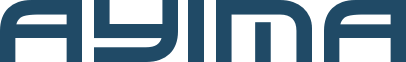Bidding on competitor keywords on Google Ads
What is competitor bidding?
Competitor bidding on PPC is when companies directly use a competitor’s brand names as keywords. For example, Nike targeting people searching for “Adidas”.
It allows companies to show an ad for their services when potential customers are searching for a competitor.
You can see an example of this below, with Monday and Asana both showing on a search for Trello.
Is it legal to bid on competitor keywords?
Simply put, yes it is legal to bid on competitor keywords.
Google has no rules against bidding on brand keywords, regardless of if it is your brand or not. Google’s guidance on trademarks explicitly states that “We don’t investigate or restrict trademarks as keywords”.
Google does restrict the use of trademarked names within ad copy, provided it has been registered with them.
However, as long as you abide by other advertising laws in your market, there are no legal restrictions on bidding on competitor keywords.
Can I stop competitors bidding on my brand?
If competitors are bidding on your branded terms, you cannot force them to stop. However, you can make this bidding incredibly difficult for them.
There are several actions you can take.
- Submit a complaint form to Google if the competitor is using your trademarked name within their ad copy. By removing the keyword (your brand name) from their ad copy, the competitor’s quality score will take a significant hit, and cost-per-clicks will become much more expensive for them. You can learn more about this in our blog on quality scores.
- Get in touch with the competitor. The competitor may not even know that they are bidding on your terms. If your brand name is “Ingilby Chairs”, for example, and your competitor is bidding on all terms containing “chairs”, they will also pick up your terms. In this case they might be open to adding it as a negative keyword across their account.
- Bid on your own brand terms.Your keywords on your own brand terms will almost certainly have a near-perfect quality score. Because of this, you will significantly raise the threshold of cost-per-click for your competitors. By ranking top, you will also push them down the search page, making their ads even less likely to draw clicks.
We spotted competitors bidding (pretty optimistically) on Ayima’s brand terms. We used this to our advantage by pointing out that these ads were flattering us. The below is an example of this ad. This appeared at the top of page one and page two.
How do I bid on competitor terms?
Bidding on competitor terms can be a very profitable strategy if you carry it out well. However, there are also major risks to this strategy. We’ve put together a set of guidelines you should follow:
1. Choose your competitors wisely
As well as your knowledge on who is in your space, there are a few sources within Google Ads you can draw inspiration from:
- Search Term Report: Take a look at the SQR for your non-brand traffic to see if there are common themes on which brands are often mentioned in your generic search terms. Assess which have converted well, and which have not.
- Auction Insights Report: Located within Google Ads. Use this to see who else is bidding on the same terms as you. Pro-tip: if you see brands here which aren’t in your industry, it is an indication that either they or you are bidding on terms that are irrelevant.
- Live searches for your brand: Who else is already bidding on your branded keywords? If they have found value bidding on yours, you may well find value bidding on theirs.
Make sure that the competitors you’re identifying provide relevant services which have a lot of overlap with your own.
Once you have a shortlist, consider what sort of search volume these brands are getting. Use Google Trends to compare your brand search volume to theirs. This lets you plan and budget accordingly.
If they have much more search volume than you or their services aren’t a 1:1 overlap with yours, you likely want to hone in on some more specific modifiers to add to their brand term
2. Select target terms that indicate intent
Sharpen your campaigns by finding specific keyword opportunities. These could be many things:
- A service or product they don’t offer, but which you do
- If overlap is not 1:1, only bid on the services or products which you also offer
- Keywords showing discontent: For example people looking to cancel their subscription, or leave a negative review
On the flip side, you should negative out keywords that demonstrate loyalty to the competitor brand. For example, negative out “log-in” terms.
Focus ruthlessly on these terms gets you greater intent from the user; it eliminates wasted spend, and it gives you more signals as to what the user actually wants.
We have a proprietary tool called Ayima Spark which hones in on these keywords straight away. It picks up on what else the user searched for and key variants, giving us a list of target keywords.
In the below example, widely shared on social media, Kairos put out a “bold” ad on Social Chain head terms.
One thing wrong with this is that Stephen Bartlett, founder of Social Chain, had just been announced as a new dragon on the popular UK TV show “Dragons Den”, so a lot of the searches for “social chain” will have been informational searches.
This example is very likely to have been a publicity stunt. The same is true of a lot of those being shared on LinkedIn. Do not borrow from these when writing your copy if you actually want to run a profitable campaign.
By bidding on “social chain facebook advertising”, Kairos could have targeted people in the market for an explicit service. As they did not, it suggests this was solely done for publicity.
3. Consider how it will look to prospective customers
Bidding on competitors can come off to potential prospects as needy, annoying, or downright amoral, particularly if you are in the non-profit sector.
The example above is one of these.
Another is the below, with Dogs Trust bidding on RSPCA brand terms.
This one is likely to have been accidental, with Dogs Trust bidding on broad match “+donate” terms. However, the wider public will not know this. They will see one charity trying to directly compete with another for donations
4. Take care with your messaging
Keep in mind that, since you can report competitors using your brand terms in their ads, they can likewise report you. Therefore, avoid using branded terms you don’t own in your ad copy.
However, you can work aspects of their name into the copy without explicitly using their brand name. You could, for example, use the “sports” element of J.D Sports fairly naturally in your ad copy.
Bidding on competitors’ terms is immediately an aggressive act, and you likely shouldn’t be too hostile in your copy. It is tempting to be bold or flippant in your copy to get attention. But, remember that what you say will reflect on your brand.
The below ads, for example, are bidding on a famous, well-respected, and well-liked SEO thought-leader. They instantly come off as overly aggressive, and certainly not the sort of people you would want to work with.
5. Check competition on your brand
If your brand is not being targeted by competitors, weigh up the cost of competitors bidding against you.
If competitors catch wind of you bidding on their brand terms, you can expect that they might bid on your brand in return, which could increase your brand CPCs.
6. Use your landing page to make them forget your competitor
These searchers were showing fairly high intent to use another brand. They were possibly not looking to make a switch.
Your landing page needs to make it clear why your services are better. Why should they choose you over who they were searching for? Have you made it as frictionless as possible for them to convert with you before they look elsewhere?
The above is a good example of how to do this. If you search for “Trello” and click through a Monday.com ad, you go to this dedicated landing page. It explicitly uses the Trello keyword to build quality score, explains how Monday is better and gives you a clear call to action.
7. Structure for success
When it comes to account structure, searches including competitors’ names are likely to perform differently to wholly non-branded keywords, or your own brand keywords.
In the same way that you should strictly separate your brand and non-brand searches, competitors should be treated as an entirely separate category.
This means separate campaigns, separate bid strategies, and strict use of negative keywords to avoid terms crossing over. If you are bidding on a competitor’s terms directly, negative it out from the rest of your activity.
8. Measure lifetime value
If possible, label the customers gained from competitor bidding when you measure the lifetime value of your customers.
Depending on your industry, you might be spending your ad money acquiring customers who are constantly shopping around. After all, they have already easily had their heads turned from their previous or intended supplier in the act of finding you.
This again highlights the importance of setting your account up with clear divides between Brand, Non-Brand and Competitor searches, allowing you to go much deeper with your reporting and analysis.
We measure lifetime value closely for our clients to track the effectiveness of different campaigns. This is a key variable, and you should be looking to measure it.
9. Test and optimize
Competitor bidding will work differently for every single industry and company. It is important that you hone in on the approach that gives you the best results.
This means consistently testing and learning.
- Focus on the terms that are working. Exclude those that are not. Optimize your bid strategies.
- Add new competitors. Cut out those who are not driving results. Test your ad copy and landing page copy
Don’t expect results to be one-size-fits-all across competitors. Treat each uniquely.
Interested in learning more, or looking to set up your own competitor bidding campaigns? Our experts are on hand if you’d like a more in-depth personal analysis or a bespoke strategy. Get in touch with the team here, we’d love to hear from you.